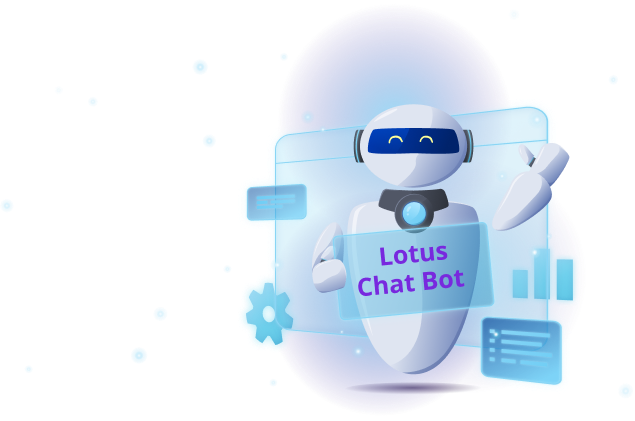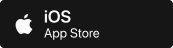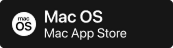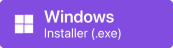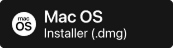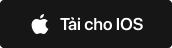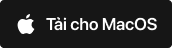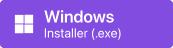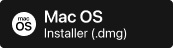Recent News



Why use Lotus Chat?
 INSTANT SYNCHRONIZATION
INSTANT SYNCHRONIZATION
Quick login via QR code, instantly synchronize all data.
Open the app, and everything is prepared for immediate use. No restriction on login devices.
 NO FILE OR IMAGE LOSS
NO FILE OR IMAGE LOSS
Send files up to 1GB in size.
Files and images are never deleted. Supports direct file opening within the app.
 ANTI-DISTURBANCE WITH ALIASES
ANTI-DISTURBANCE WITH ALIASES
Create multiple aliases and select one when interacting with strangers or joining groups, ensuring privacy and information security.
Prevent disturbances from group members.
 LOWER HACKING RISK
LOWER HACKING RISK
Instant notifications when your account is logged in from an unfamiliar device.
Option to log out immediately from suspicious devices.
 MESSAGE ENCRYPTION
MESSAGE ENCRYPTION
Messages are encrypted on a per-user basis.
Prevents eavesdropping during transmission.
 SECURE CHAT
SECURE CHAT
Activate secure chat mode while in conversation, protecting important information with a second layer of password security.
 SENDING SENSITIVE IMAGES
SENDING SENSITIVE IMAGES
Blur sensitive images to prevent others from seeing your screen.
Press and hold to view images, which will be auto-deleted after viewing. Limits the ability to save, forward, or screenshot images.
 CREATE CONVERSATIONS
CREATE CONVERSATIONS
Quickly create discussion threads under messages or files; add participants not in the group without revealing other information.
Facilitates efficient teamwork without losing track of important content.
 CALL RECORDING
CALL RECORDING
Automatically send recorded calls to participants for easy playback or forwarding.
Clear notifications when recording, preventing unauthorized recordings. Pause and resume recording during calls as needed.
 REMINDER ASSISTANT
REMINDER ASSISTANT
Schedule meeting or event reminders with Lota, the Reminder Assistant.
Supports reminders for Lunar Calendar events, holidays, and memorial days, catering to Vietnamese cultural needs.
 DESIGNATED PIN TOP
DESIGNATED PIN TOP
Pin specific individuals to the top of group chats, making task assignment and management easier, even in large groups.
 BOOKMARK BOX
BOOKMARK BOX
Store frequently accessed information, images, links, and files in one convenient location.
Easily forward content to others without needing to search your device or cloud storage.
Lotus Chat Bot